Choosing the Right Sermon Platform for Your Church
A practical guide to help you compare, migrate, and manage your sermon archives.
We've compiled a list of three sermon management solutions that we commonly recommend to new clients looking to migrate their historical sermon archives.
The purpose of a sermon management solution is to centralize sermon audio files, link to sermon videos (e.g., on YouTube or Vimeo), and include additional resources like notes or slides. By having a single repository, you can offer your congregation a simple and convenient way to access historical sermons.
Churches typically choose one of the following migration options:
- Migrate all historical sermons.
- Migrate sermons starting from a specific date (e.g., 2 years ago, 6 months ago).
- Opt not to migrate any sermons and begin archiving from this point forward.
Option 1: Planning Center
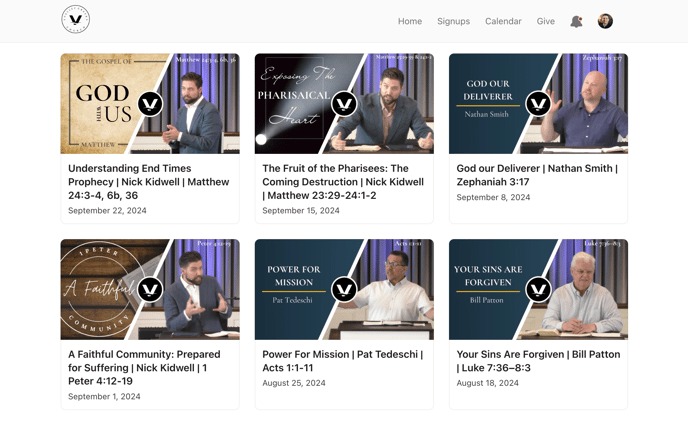
Best option for... most churches. It's cost effective and integrates well with the Church Center app. It only has a few downsides (see below) that are more relevant to larger churches whose sermons have a wide reach beyond their immediate congregation.
Website: Planning Center Publishing
See Examples Sermon Page: See sample church
Pricing: See pricing. See the "Publishing" module.
Sermon Migration: You are responsible for migrating sermons to the platform.
Pros:
- Seamless Church Center Integration: Sermons open within the Church Center app for an optimal user experience, avoiding external browser tabs.
- Easy podcast integration - Upload your sermon audio into Planning Center, and it automatically pushes new sermons to Apple Podcasts and Spotify.
- Simple Administration - The sermon management platform in Planning Center Publishing is easy to learn for both technical and non-technical administrative staff.
- Upload other Media - Easily publish classes or other videos by creating separate channels independent of your sermons.
- Cost - The first tier of Publishing costs $15 for custom pages. The second tier of Publishing gives you access to sermon management and costs $32. That's a $17 increase to add that feature.
- Accessible on Any Device - Sermons can be accessed through the app or a web browser, either via your guest website or Church Center.
- Links to Resources - You can provide sermon notes and slides for your congregation to access. However, these resources must be stored in a cloud service (e.g., Google Drive).
Cons:
- No Sermon Search Capability: Users are unable to search for historical sermons using keywords.
- Limited Filtering Options: While Planning Center allows sermons to be organized by "series" (which could be based on books of the Bible or other themes), its filtering capabilities are more limited compared to other sermon management tools. Other solutions typically offer filtering by series, speaker, date, or scripture passage.
Option 2: Church Plant Media

Best option for... churches seeking a premium sermon management system, who are less sensitive to price, and have a high play volume among both their congregation and people who search for their sermons online.
Website Sermon Intro Video: CPM Sermons link
See Examples Sermon Page: See example church
Pricing: See pricing
Sermon Migration: You are responsible for migrating sermons to the platform.
Pros:
- Comprehensive Search & Sort Features: Sermons can be organized and filtered by scripture, speaker, date, and series, making it user-friendly. Users can also utilize a search bar to quickly find historical sermons.
- User-Friendly Interface: The sermon page layout is visually appealing and easy to navigate.
- Easy podcast integration - Upload your sermon audio, and it automatically pushes new sermons to Apple Podcasts and Spotify.
- Simple Administration - The sermon management platform is easy to learn for both technical and non-technical administrative staff.
- Links to Resources - You can host sermons notes and/or slides that your congregation can reference.
Cons:
-
No Church Center Integration: Sermons open in an external browser tab rather than within the app, which is a less than optimal user experience.
-
High Setup & Ongoing Costs: Setting up sermons through Church Plant Media typically costs between $750 and $1,500, including setup and sermon migration fees. Additionally, there is a recurring monthly fee of $59.
Option 3: Internal Hosting on Digital Outreach Website
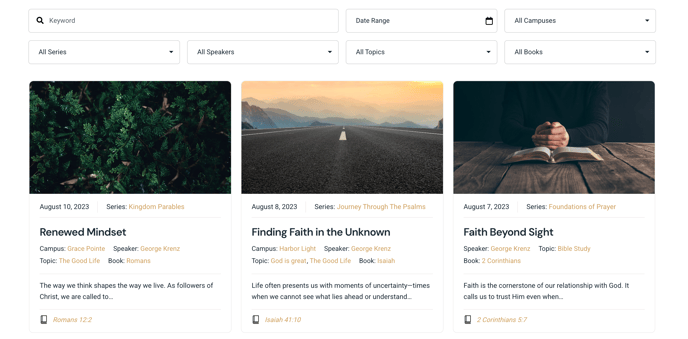
Best option for... For churches unable to use the first two options. sermons can be hosted on your Digital Outreach guest website. However, we recommend this only as a last resort, as hosting through your church management system offers better integration with your overall digital infrastructure.
Website: WordPress Plugin called Advanced Sermons
See Examples Sermon Page: Sermon sample
Pricing: $10/month Add-On
Sermon Migration: You are responsible for migrating sermons to the platform.
Pros:
- Low Cost - You can host unlimited sermon audio for $10 / month. Sermon video will need to be hosted on a separate video hosting provider (e.g. YouTube, Vimeo, etc.)
- Easy podcast integration - Upload your sermon audio, and it automatically pushes new sermons to Apple Podcasts and Spotify.
Cons:
- No Church Center Integration: Sermons open in an external browser tab rather than within the app, which is a less than optimal user experience.
- User Interface - It's a no frills user interface that is reliable for your congregation. Lacks the backing of a larger, more established company.
- Simple Administration - The sermon management platform is moderately intuitive.